Description
▷ Epson Adjustment Program 【L Series】 Download for FREE
Download Epson Adjustment Program for FREE. Download the Epson resetter program of some famous EPSON Printer models, which we always search on Google or Bing for download. It is entirely free for you, and you will not have to pay any money for it.
Some Epson Adjustment Program for Free

Reset any Epson printer like L210, L110, L300, L350, L355 within a minute. No Paid Tool, No Service Engineer required, Absolutely Free. Click on the below download button and get it.
Are you using an Epson L805 Tank Printer? Did it suddenly stop to print out? Red Light blinking one by one? A “Service Required” notice appeared? Click on the below download button and get it.

Are you using an Epson L405 Tank Printer? Did it suddenly stop printing out? Red Light blinking one by one? A “Service Required” notice appeared? Click on the below download button and get it.

Is your EPSON L1210, L3210, L3250, L3251, L3260, L5290, Printer two Red Light Blinking and showing the Error Notice or Message “Service Required”? Click on the below download button and get it.
Why You Need This?
It is not just used to reset the west ink pad counter. Through Epson Adjustment Program software we can make a lot of changes in settings in Epson InkTank printers such as.
- EEPROM Data Copy
- Initial setting
- Initialize PF deteriorations offset
- Head ID input
- First dot position adjustment
- Top Margin adjustment
- Bi-D adjustment
- PF / EJ adjustment
- PF band adjustment
- CR motor heat protection control
- PF motor heat protection control
- Scanner motor heat protection control
- Ink change / Cleaning
- Waste ink pad counter
- Shipping setting
- Final check pattern print
- EEPROM dump
- Printer information check
- Paper feed test
Important Note: When Waste Ink Pad is full. With the help of EPSON Resetter below, you will able to Turn On your printer again. But it is recommended that clean or change the Waste Ink Pad also. Otherwise, it will overflow.
System Requirements of this software
- Windows OS Based Computer or Laptop.
- USB Cable Connected with Printer.
- Disable Antivirus or Windows Security.
- Install WIN RAR software to unzip the file.











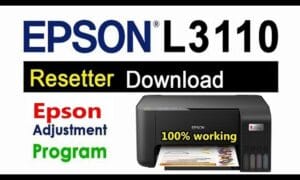

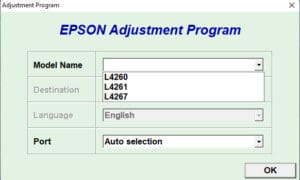
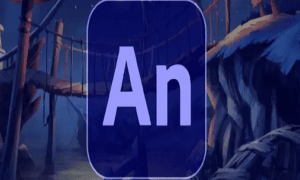
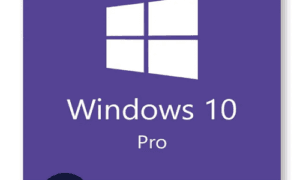



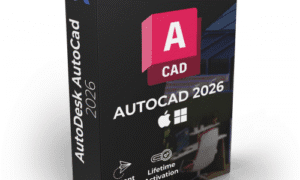
Reviews
There are no reviews yet.